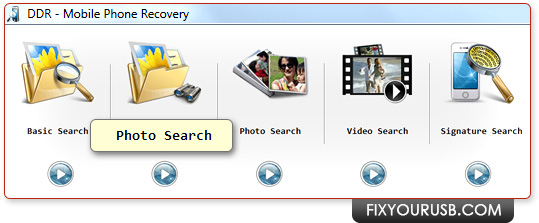Data Doctor Recovery – Mobile Phone

Data Doctor Recovery – Mobile Phone software recovers lost or deleted data from your cell phone device. Mobile phone data recovery program recovers lost photos, video clips, audio songs, wallpapers and other data from your cell phone device. Mobile phone recovery program scans your cell phone device and restores entire lost data. Mobile phone recovery program recovers data in major data loss situations such as mistakenly deleted data from cell phone, formatted mobile phone, power failure, virus infection and other data loss reasons.
Steps For Mobile Phone Data Recovery:
- Download and install Mobile data recovery software in your computer
- Connect your Mobile with the PC via USB cable
- Run the software and follow the onscreen commands to restore data from your Android phone
- Select the disk and searching criteria
- Select the partition from which you want to recover data.
- Wait until the software completes the scanning process
- Now the software will display all the recoverable files
- Browse for the destination location to save your rescued data
Key Features
- Recovers lost photos from phone card or inbuilt cell phone memory.
- Recovers deleted cell phone files of different types of file extensions.
- Recovers lost videos, audios and other precious data from mobile phone.
- Read- only program and performs complete data recovery from cell phone.
- Provides deep disk scanning technique to scan mobile phone and restore lost data.